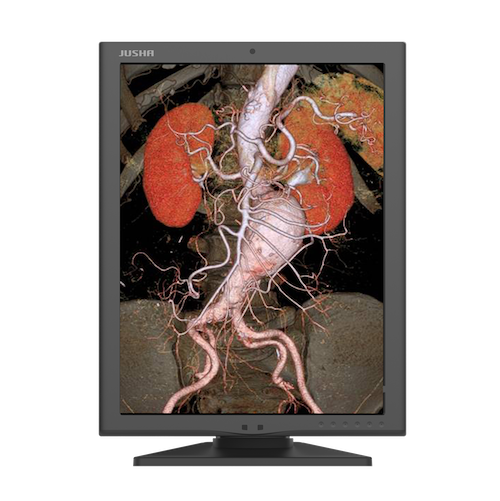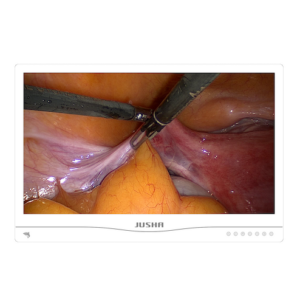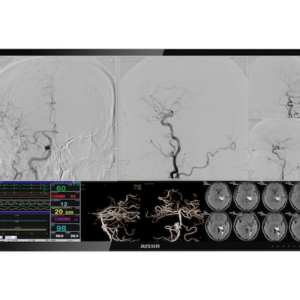Description
Jusha C350G -21.3″ 3MP Color Diagnostic Display
1. 16bit LUT
The 16-bit lookup table further reduces the DICOM error, and the distinction between two adjacent gray scales is more obvious, which is conducive to diagnosing the early lesion tissue with the smallest grayscale difference from the normal tissue.
2. DICOM Calibration
Complying with DICOM 3.14 standard and equipped with dynamic LUT, the monitor is ensured to meet the DICOM requirements at any brightness, contrast, and color temperature, improving the accuracy and stability of lesion diagnosis.
3. Full-Screen Uniformity
Through the pixel-by-pixel full-screen brightness uniformity calibration, the difference in brightness and color temperature of different screen areas caused by the characteristics of the liquid crystal panel can be effectively reduced. Ensure that any area of the entire screen conforms to the DICOM standard, which can significantly reduce missed and misjudged diagnoses.
4. Lightbox Mode
The Lightbox Mode can increase the brightness of the monitor to peak value, which can replace the traditional Lightbox for film reading and increase work efficiency.
5. Ambient Light Adaptive
The monitor measures the ambient light in real time and adjusts the display accordingly to ensure an accurate diagnosis.
6. SmarTouch
Medical image diagnosis usually requires high brightness, and long-term use of high-brightness displays will damage your eyesight. To solve this problem, we provide a one-key brightening function. You can use a simple shortcut key to switch the display brightness between normal and maximum, providing great convenience for your work.
7. Integrated Front Sensor
The user can customize the black point brightness, white point brightness and environmental brightness of the DICOM curve according to the actual environment and diagnosis requirements. Build-in sensors measure the current display brightness in real-time, enabling the monitor to automatically adjust to the best status, and comply with DICOM standards at any time.
8. JUSHA QA Compatible
Users can check and calibrate the monitor status by themselves, removing the side effects from the panel’s aging, which prolongs the lifespan of the monitor and achieves a more accurate image.
9. Human Detection
The human detection feature will turn off the monitor when no person is present. This prolongs the monitor’s life cycle and helps save energy.
10. Shark Gill Design
Award-winning Shark Gill outlook design fuses the shark elements into the product, achieving a modern and polished look.
11. Energy Efficient
With a minimum power consumption of 0.5W, the monitor is eco-friendly and energy-saving, and the LED backlight lifespan is also longer.
12. Multi-stance Stand
You can easily change the angle and height of the monitor with our stand, minimizing fatigue during everyday viewing.
13. CGA
CGA technology automatically distinguishes the color and monochrome images, and applies the corresponding calibration standard, guaranteeing both the color and monochrome images are showing accurately.
14. Spotlight Mode
Spotlight feature helps doctors to focus on certain areas, and better analyze tiny details.
15. 10bit Color Depth
This makes color transition smoother and minimizes the error in delicate color. The whole image looks more delicate.
16. Daisy Chain
This technology connects a series of monitors to a single video output port on a computer or docking station, without tedious wiring work, and can reduce desktop clutter and cable management.