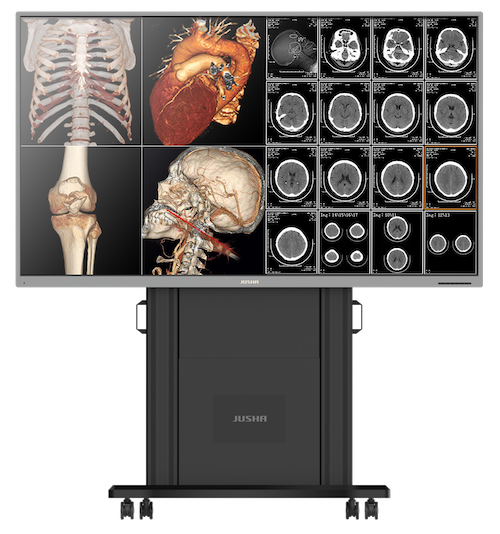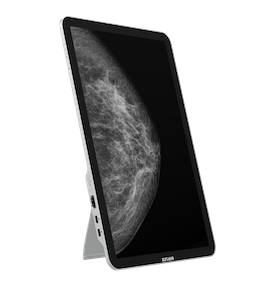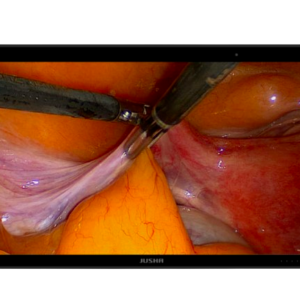Description
1.DICOM Calibration
Every single unit is DICOM calibrated in factory, meeting the requirements for medical imaging reviewing.
2.48-bit LUT
Each pixel is displayed through 48bit lookup table, presenting a more accurate image and more smooth transition.
3.FocusView
This function applies a mask by tracking the cursor location. This helps users focus on certain area for diagnosis or comparing.
4.Virtual Laser
By changing the cursor into a red point, users can mimic the same feeling of using a laser pen in traditional projectors.
5.Ambient light
With build-in ambient light sensor, the screen will automatically change the brightness with the ambient environment. Also, DICOM standard will be compensated with the ambient light value at the same time, achieving higher medical imaging accuracy.
6.Multi-window
Up to four input signals can be displayed simultaneously, without extra device. This greatly simplifies cable connections and device management.
7.CGA
Color and Grayscale Auto-calibration (CGA) will distinguish color and monochrome pixels automatically, and calibrate the image with corresponding standards, such as DICOM and GAMMA.
8.Eco Mode
When the monitor enters sleep mode, the power consumption is under 0.5W.