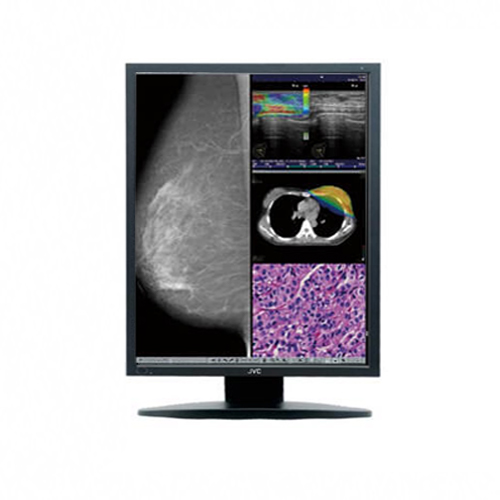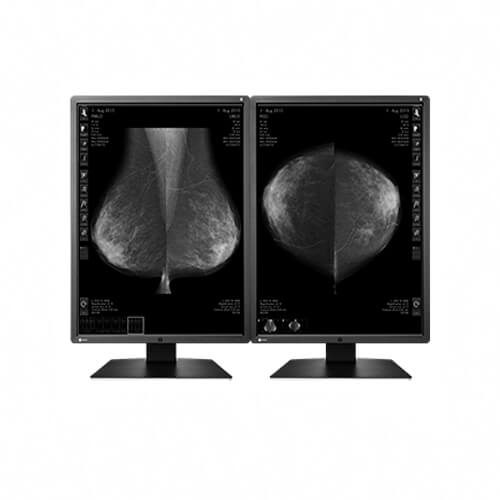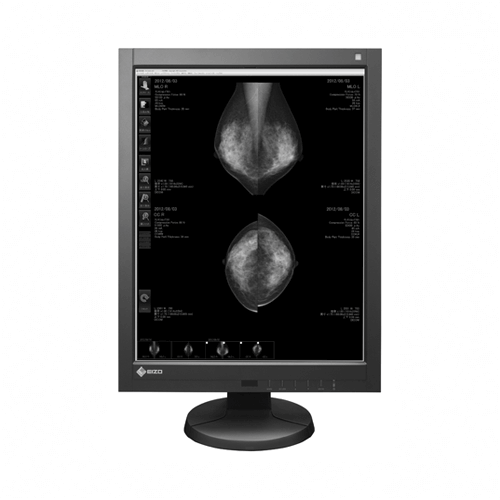- 21.3-inch, 5 MP High-bright LCD Color Medical Display
- High Resolution and Accommodation Images Monitor for Mammography
- One Pixel Based Contrast and Brightness, Gamma
- Auto Text Mode — Auto Brightness Blinding Mode for Text Area
- LED Backlight for Image Stability and Energy Saving
- Built-in Sensor
- Remote Calibration
- DICOM Conformance Check
- DVI & DisplayPort
- Uniformity Equalizer
- User-selectable Monitor Configurations
JVC CCL550i2 21.3″ 5MP HB Color Mammography Display
Description
JVC CCL550i2 21.3″ 5MP HB Color Mammography Display
Applications
Together with JVC CCL550i2 we are introducing Dynamic Gamma. With this we are solving for the first time an issue all color displays suffer from. The issue is that there are basically two ways of displaying images. For monochrome images DICOM is the standard and ensures perfect quality here. For color images a Gamma of 2.2 is the perfect match. In case of multi-modality displays this is starting to be an issue. Changing between two presets is of course an option but if you display color and monochrome images at the same time every preset would be just a compromise. One possible solution could be of course defining areas on the screen and setup gamma for each area, but this requires setup and this box model is not very flexible.
At exactly this point we started to develop dynamic gamma. Dynamic Gamma is a pixel based Gamma. So for every pixel the display selects the right gamma. The advantage is clear and obvious. All this is done completely inside the display. No setup or configuration is needed. It just works out of the box. The only configuration needed is to enable it from the on screen menu.
High brightness displays are needed for a high diagnostic quality. But this high brightness brings not only advantages. Especially for reporting or working lists this high brightness is disturbing. Reason is that those parts contain large white areas which cause the eye to be blinded here. This is affecting diagnosis as the eye needs to recover from this, if you are going back to the diagnostic image. This is the reason we developed the auto text mode. If this mode is enabled the displays detects white disturbing areas and dims the brightness at this area. The remaining area is not affected here. This ensures eye friendly reporting without any influence on the remaining diagnostic area. As dynamic gamma this also works out of the box. No client software or configuration is needed here.
Next Generation Interface – DisplayPort
In addition to a DVI port, each JVC CCL550i2 series display includes a new digital display interface, “DisplayPort”. When using the DisplayPort, up to 1024 or 10-bit shades of gray are simultaneously displayed. This enables smooth and accurate display of subtle differences in shades of gray. Additionally, 1073.74 million colors (10-bit in each R, G, B) are simultaneously displayed on our color model.
The greenest Displays we ever build
JVC CCL550i2 is committed to providing high performance display systems that are ecological and environmentally friendly. We strive to create green IT initiatives and be a part of building a clean energy future. In effort to achieve this, we have incorporated new power-saving features in our i2 series displays.
Our internal power supply system includes a newly improved power save mode, which allows the display to enter standby mode with less than 2 watts of energy consumption.
Gravity Sensor
With the new gravity sensor, EDID data is automatically updated depending on display orientation. Now display content will rotate automatically with the display.*
*Automatic rotation may not be available for every video card.
- Lambda Sentinel II – Advanced Sensor System
Sentinel II consists of a luminance sensor and a luminance control circuit. The luminance sensor in integrated into the front bezel, directly against the screen, and constantly monitors and accurately stabilizes luminance on the screen surface by sending feedback instantaneously to the control circuit.
Result is a very stable image quality with a day by day diagnostic confidence.
Front Sensor and PM Medivisor – The perfect match
Together with PM Medivisor you can get all additional benefits from the sensor systen by enabling remote calibration and remote conformance testing.
With the JVC Software solutions and remote management you become the QA expert. The Medivisor suite makes calibration and testing as simple as possible. With PM Medivisor you unleash the full remote functionality.
All remote features are so advanced that you don’t even get noticed. The integrated front sensor checks constantly the image quality. This data is send to the server and available by a web-interface you can access from any workstation.
Calibration tasks on the JVC CCL550i2 can be scheduled and executed remotely with the front sensor. This cuts maintenance time and effort. The email notice function sends messages in case of too high ambient light, changed configurations or trouble.
To give you confidence in the image quality all i2 models are equipped with state of the art technology.
- Uniformity equalizer is built in to achieve highly accurate luminance and color uniformity across the screen.
- Simultaneous display of 1024 shades of gray. Combined with a viewer software, 1024 shades of gray (10 bit) can be simultaneously displayed. It realizes smoother grayscale display required for medical image displays.
- OSD information display at your fingertips, you can view current display status and information, including actual measurement of luminance, calibration settings, total operating hours as well as model name and serial number.
LED is the new standard for backlight and brings a lot of advantages. Especially from a financial point of view LED is the future technology. LED saves up to 20% energy and
the extended lifetime of up to 20% helps tight budgets.
About JVC-Kenwood
JVC-Kenwood is a leading worldwide manufacturer of medical image displays and touch panel displays. Its high-end, high-cost-performance medical image displays and touch panels are backed by its unique technology and know-how through decades of solid experience in the industry since 1972.
JVC-Kenwood has supplied computer displays for factories, broadcast stations, workstations, and other applications, and has earned a high marks for its product reliability under harsh conditions and post-installation support, not to mention specialized technologies required for respective fields.
JVC-Kenwood continues to provide high-performance displays for specialized fields by developing leading-edge technologies, while providing consistently optimal customer service.
| Model Name | CCL550i2 /AR, CCL550i2 /F |
| Technology | 21.3-inch color TFT IPS technology |
| Display Area | 338 mm x 422 mm |
| Pixel Pitch | 0.165 mm x 0.165 mm |
| Contrast Ratio | 1300:1 (typ) |
| Maximum Luminance | 1000 cd/m2 (typ)500 cd/m2 / 410 cd/m2 (calibrated) |
| Viewing Angle | 176° vertical and horizontal |
| Native Resolution | 2048×2560 |
| Display Colors | 16.77 million colors from a palette of 280 trillion colors 1.06 billion colors with DisplayPort and 10-bit viewer |
| Input Signal | DVI-D (DVI 1.0 compliant) DisplayPort (DisplayPort 1.1a compliant) |
| Plug and Play | DDC2B compliant |
| Input Power Supply | 100V – 240V 50/60Hz |
| Maximum power consumption | 95W (typ) |
| Calibration Control | Luminance, Gamma, Color temperature Storing 3 sets of LUT |
| OSD Information Display | Model name, Serial No., Total operating time,Calibration settings(Operating time since last calibration, Luminance, Gamma), Current luminance and ambient light, DICOM conformance |
| USB Hub | USB Rev.2.0 compliant, Self-powered, USB upstream connector (x1),USB downstream connector (x2) |
| Other Features | Luminance / color uniformity correction, Hardware pivot, LED indicator, Multiple LUT, Self DICOM check |
| Approvals | ANSI/AAMI ES60601-1(2005),CAN/CSA-C22.2 No. 60601-1(2008),FDA 510(k), FCC-B, ICES-003-B,CE, VCCI-B |
| Dimensions(W x H x D) | Landscape : 475 mm x 483 / 544 mm x 220 mm Portrait : 390 mm x 525 / 587 mm x 220 mm |
| Weight | 12 kg |
| Tilt Stand | Tilt, Swivel, Portrait / Landscape |
| Mount | VESA standard (100 mm x 100 mm) |
| Security Slot | Anti-theft security slots (display and tilt stand) |
| Accessories | Power cord, DVI cable, DisplayPort cable,USB cable, User manual,Cleaning kit* *AR coating model only |
Warning: call_user_func() expects parameter 1 to be a valid callback, function 'download_file_force' not found or invalid function name in /home/hiliex.com/public_html/wp-content/plugins/woocommerce/templates/single-product/tabs/tabs.php on line 47